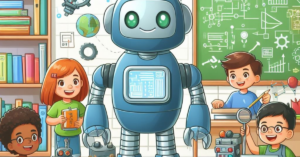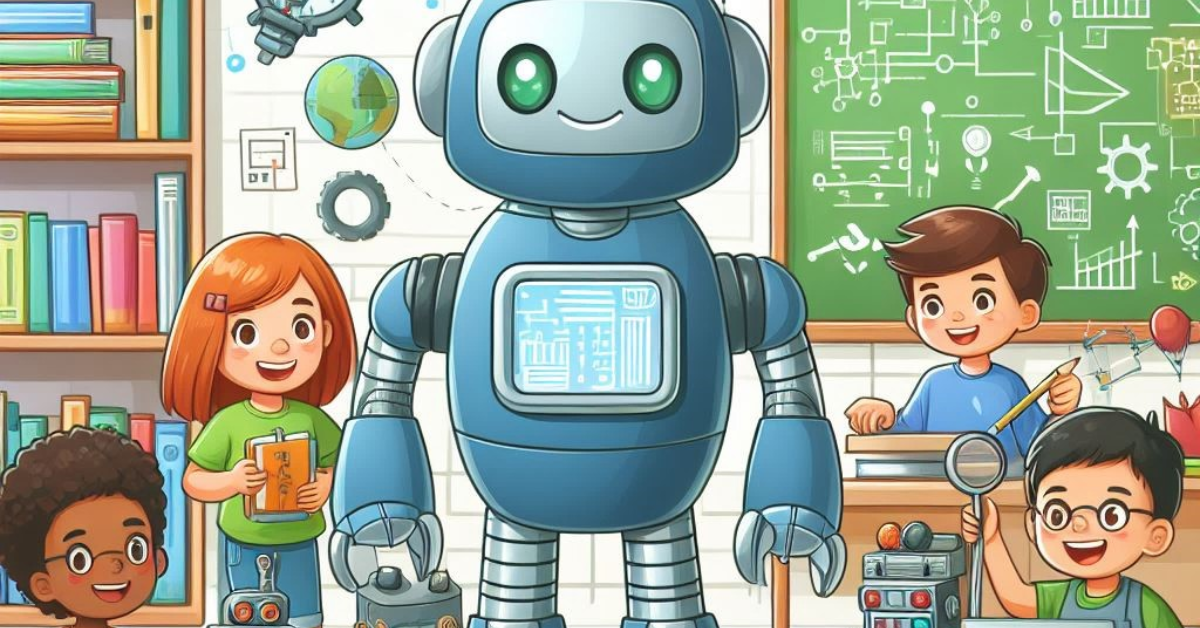We've turbocharged Dash and Class Connect to challenge kids with new, standards-aligned Math Activities.
New view. New content. The same robot you know and love.
What is Class Connect?
Class Connect is comprised of three main features:
- Classroom management of student profiles in the Blockly App
- A virtual robot in a 3D environment called Dash’s Neighborhood
- Standards-aligned activities for teachers to assign and track

Who Can Benefit From the New Math Activities?

We created standards-aligned math activities for teachers who want to extend or reinforce learning in math with exciting, story-based challenges! Students demonstrate understanding using coding and robotics. Assign the activities for students to find inside of the Blockly app. Monitor how well they rise to the challenges!
What Are the New Math Activities?
Class Connect Math Activities are standard-aligned math assignments to support supplemental math skill fluency. The activities are assignable by the teacher for independent student completion. Wonder Workshop provides the alignment of math standards with coding challenges for you in a low-prep, engaging way.
Use these activities as supplemental math reinforcement or enrichment all year long.
Class Connect provides the activity dashboard while Blockly (web or iOS) provides the assignment and coding environment to complete the assigned activity. Students get to use Dash’s Neighborhood and the coding environment to complete assignments and teachers can use the Dashboard to track and monitor progress.
Exciting stories immerse students in math coding activities that require subject-matter understanding, creativity, and critical thinking skills.
Why Did Wonder Workshop Create These Activities?
We created these math activities to support students mastering grade-level math skills and teachers looking for new ways to engage kids around math fluency. Whether you use these in your core math classroom or in the technology lab, you are providing an opportunity for students to reinforcing and enriching their understanding. We know that integrating coding into the core curriculum can be challenging and we wanted to offer a supplemental option that is low-prep for teachers and engaging for students.
How to Dive In and Get Started
- Go to portal.makewonder.com to log in or create an account.
If this is your first time creating an account in the portal, you will be prompted to start a free trial of Class Connect. An activation token will be sent to you via email and that will unlock all of the features in the Class Connect Dashboard.
Once inside:
- Browse math activities and filter them by domain and grade level.
- Hover over a lesson to reveal its associated standard and a summary of what students will do.
- Save lessons to your folder for quick reference and assign lessons to individuals, groups or entire classrooms of students.
- Access the full activity and view objectives, scripts, discussion questions and more.
- Click on the preview icon to see how the activity will appear to students viewing it inside of Blockly.

Need Help?
We’ve got you covered. Reach out to our Customer Success Team today!

Tiffany Louie
Customer Success Manager
AK, AZ, AR, CA, CO, HI, ID, IL, IA, KS, MN, MT, NV, NM, ND, OR, SD, UT, WA, WY

Wendy Wells
Customer Success Manager
ME, AL, CT, DE, FL, GA, IN, KY, LA, MD, MA, MI, MS, MO, NE, NH, NJ, NY, NC, OH, OK, PA, RI, SC, TN, TX, VT, VA, WV, WI